Below you'll find a list of upgrades and improvements we've made to iSqFt Takeoff, keeping our commitment listen to you and offer the industry's best, most efficient tools.
You can now easily move around a drawing by holding the right mouse button and dragging the cursor around the drawing.
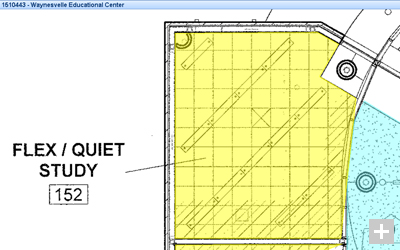
Getting drawings from the website into your takeoff is now quicker than ever. You can select multiple drawings on the Documents tab, right click, and choose the Download Drawing option to have the drawings downloaded and automatically added to Takeoff tab. Or, double click a single drawing on the documents tab and it downloads and automatically adds to the Takeoff tab.
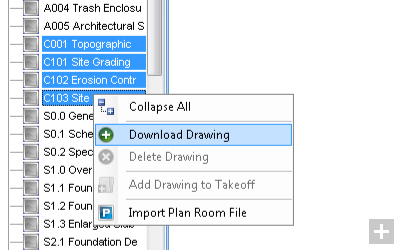
You can now search your Standard Layer list to find what you're looking for. Type your search term into the search box and press Enter; the Standard Layers box will then display only the layers that include the term you searched for.
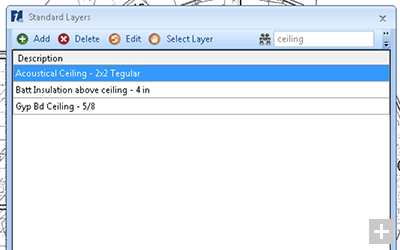
To add multiple layers to the drawing from the Standard Layers box, highlight the layers you want and click on Select Layer; each highlighted layer will be added to the drawing.
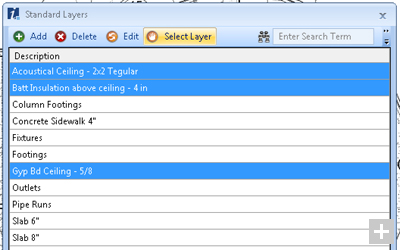
You now have the option of exporting takeoff values to a CSV file, so iSqFt Takeoff users who don't use Excel can get all their quantities in a sheet that can be opened by many other programs.
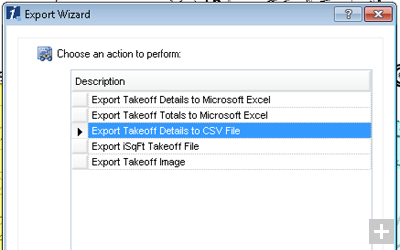
When you choose to export the takeoff details, the values for Volume, Surface Area, and Area with Slope will now be included in the sheet.
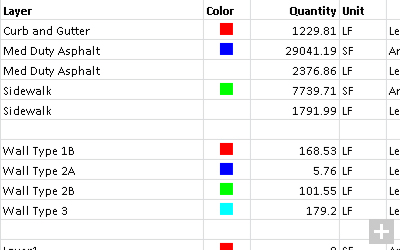
Got questions? Got feedback that will help us make iSqFt Takeoff even better? Click here to tell us about it!