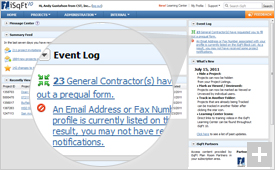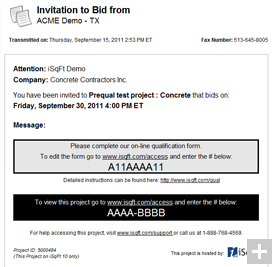Fax
If you were requested to complete a qualification form via Fax it will contain an Access Number you can enter on www.isqft.com/access to go directly to the form.
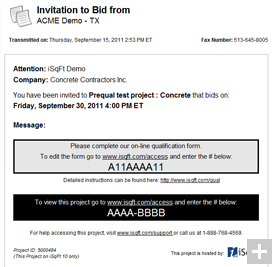
Email
If you were requested to complete a qualification form via Email it will contain a link you can click to go directly to the form.
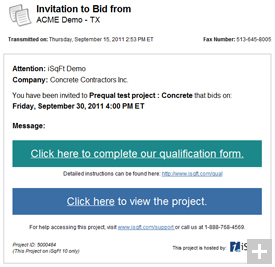
Home Page
After logging into iSqFt 10, you will see a notification of outstanding qualification forms in the Event Log section of the Home page. Clicking the link will take you to the Qualifications section of your Company Profile where you can review all qualification requests sent to your company.