Update Now Available!
7/12/2007
This update resolves an issue related to Java update 1.6
and the integrated Toolbox web browser. It also introduces new functionality allowing
users to work with .PDF files within Toolbox2.
Users with version 2.0.0.33 or earlier are strongly urged to upgrade immediately to
avoid system errors and take advantage of the enhanced .PDF capabilities.
Installing The Update Current
users of Toolbox2 can download the latest version from the
link below:
http://www.isqft.com/applications/toolbox2setup.exe
To install Toolbox2 follow the
steps below
- Close Toolbox2 and any open
Excel documents.
- Click the link above and click
Run.
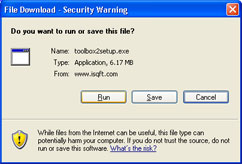
- Windows XP/Vista users will get a
warning box after the download completes verifying that you want to run the
file. Click
Run.
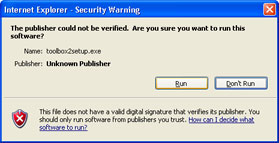
- The Toolbox2 installation
will begin. Click Next.
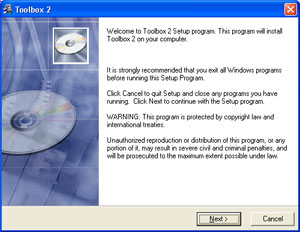
- Once you have read and agree to the
license agreement, click Next.
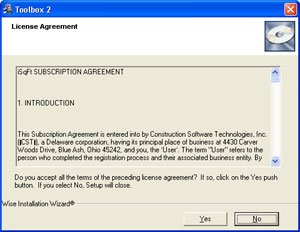
- Select where on your system you
would like to install Toolbox2. If you selected the
default location in the original installation or if you are unsure
where to install it just click Next.
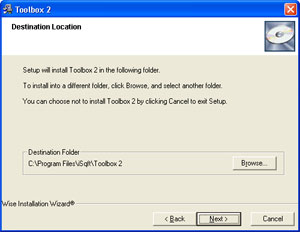
- You are now ready to install Toolbox2.
To begin copying the files click Next.
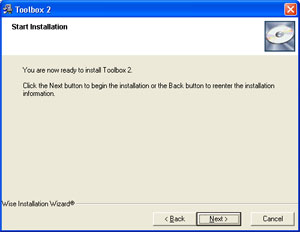
- Installation is now complete. Click
Finish.
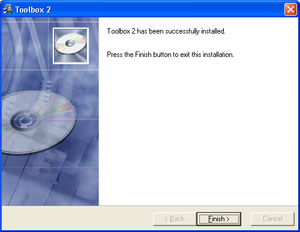
|

