 |
 |
 |
 |
Required Items | Viewing Plans | Searching for Projects
Required Items
Here you will find the steps required to
configure your computer to best work with the iSqFt.com web site.
Should you require additional help, please call our tech support number, 1-800-364-2059.
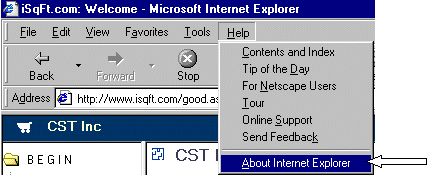 |
We strongly recommend using Microsoft
Internet Explorer 6.0. However, Windows 95 users should use Microsoft Internet Explorer 5.5.
Netscape Communicator
users will not
be able to
view the web site.
iSqFt was built on web technology that Netscape
Communicator does not support at this time. |
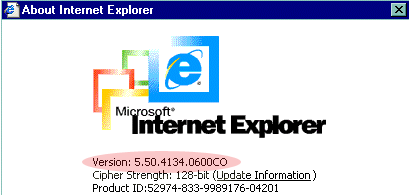 |
To check which version of IE you have
installed, on your browser toolbar click Help | About Internet Explorer. You will find the version information located
there.
Click here to download
Microsoft Internet Explorer 6.0.
Windows 95 users,
click here to download
Microsoft Internet Explorer 5.5.
Select 'Run From This Location' when prompted.
|
 |
Microsoft has updated a core component of Windows 95, 98, Win Me, NT 4.0, XP. If you have any of these versions of Windows you will need to install the Virtual Machine Update.
Click here to download the Microsoft Virtual Machine update.
Select 'Run From This Location' when prompted. This may require you to re-boot your computer.
Click here for Windows 95, 98, ME, NT 4.0, 2000 and XP to download the Microsoft Virtual Machine (base installation, not the update).
|
 |
Microsoft has updated a core component of Windows 95, 98, Win Me and NT 4.0. If you have any of these versions of Windows you will need to install the XML 4.0 Update.
Windows ME, 95, 98 Users Click here to download the required Microsoft Installer Update prior to installing the XML Update. (1.2 MB)
Select 'Run From This Location' when prompted.
Windows NT, 2000, XP Users Click here to download the required Microsoft Installer Update prior to installing the XML Update. (1.3MB)
Select 'Run From This Location' when prompted.
Click here to download the Microsoft XML 4.0 Update. (4.5MB)
Select 'Run From This Location' when prompted. This may require you to re-boot your computer.
|
 |
To see plans on the iSqFt site you will need to install the iSqFt Image
viewer.
Follow these instructions to install the viewer. This is a small
download and should only take a few minutes and you should only have to do this once.
Click here to install iSqFt image viewer.
Select Run this program from its current location.
|
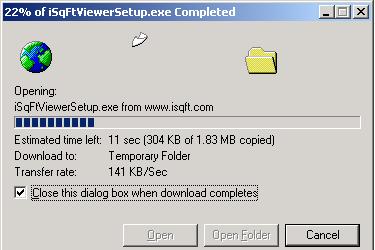 |
| |
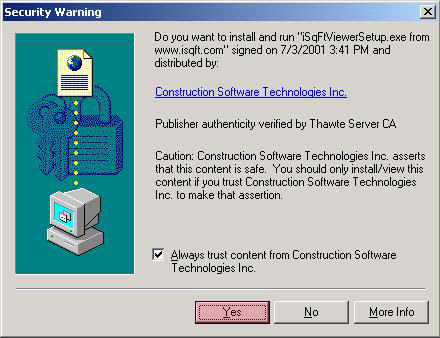 |
Click Yes |
| |
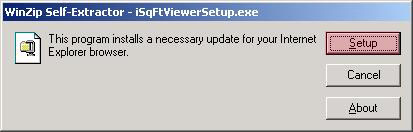 |
Click Yes |
You are now ready to access iSqFt.com and begin viewing projects and their associated plans.
For a brief Tutorial
on viewing plans and searching for projects Click here.
|
| |