Project Desktop
If you are unable to print the Details page of a project, print a list from Currently Bidding Projects or download plans/specs you may need to check to make sure you have Microsoft Virtual Machine installed as our website requires it for this feature to work properly. To check if you have Microsoft Virtual Machine Installed, do the following:
In Internet Explorer go to Tools > Internet Options > Advanced tab. Scroll down halfway and ensure Microsoft Virtual Machine is listed and the JIT compiler is checked.
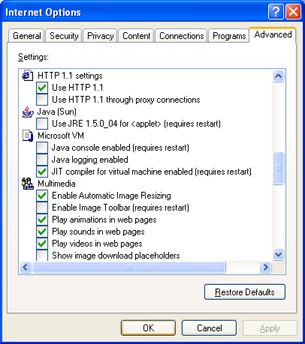
Above Microsoft VM, check for a section called Java Sun. If this is present, it will need to be unchecked and Internet Explorer will need to be closed and reopened.
If Microsoft VM is missing, you will need to install it from our system requirements page: http://www.isqft.com/home/support/system.html. When prompted for File Download… select either “Run” or “Open” depending on which option you have. After installation you will be required to reboot the computer.